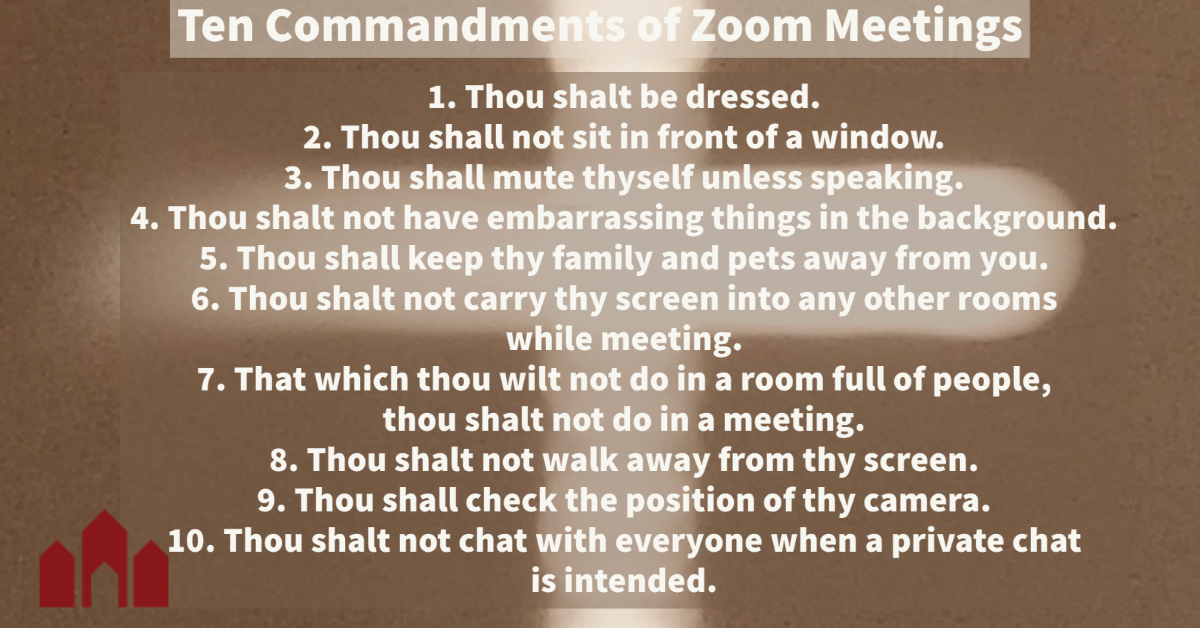Everyone has been using Zoom or another video meeting platform. Some other ones I’ve used are Cisco Webex, Google Hangouts, and Microsoft Teams. Zoom is the only one that has generated its own verb, “to Zoom”. Everyone has endured others on these Zooms who have violated the unwritten etiquette that we all wish was impressed upon everyone else because some people just don’t get it!
To ease your frustration with the ill-mannered Zoomonsters and to help your fellow savvy Zoomians, I’ve consulted the oracle and been asked to utter a word of power concerning the following Ten Commandments of Zoom. I realize that I’m late to the party, but at least I’m making a statement.
The First Zoom Commandment – Thou Shalt Be Dressed

Everyone has heard about “that guy” who was naked during the meeting and didn’t keep it a secret. Well, save everyone the embarrassment and just get dressed. No one wants to know that you’re going commando during the meeting, and no one wants to see you spill something in your lap and jump up and startle everyone. Just wear some comfy sweat pants like everyone else. Formal on top; casual on bottom. Shoes optional depending on climate.
The Second Zoom Commandment – Thou Shalt Not Sit in Front of a Window
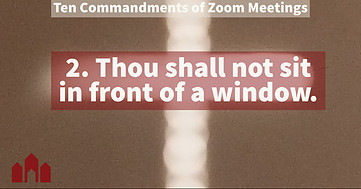
Everyone has seen that person who is sitting in front of a window or other light source. They don’t understand that their computer’s camera cannot make them visible if there is a bright light source directly behind them. A light source coming in from the side is very good for lighting them up to good advantage, but behind them just tuns them into the shadow person who’s trying to tell their story while escaping from organized crime. Just turn to the side and let the window light you up. You’ll look better, and it will be easier on others watching you.
The Third Zoom Commandment – Thou Shall Mute Thyself Unless Speaking
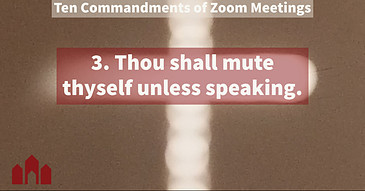
Everyone has been in that meeting where someone doesn’t mute themselves and you hear their side conversations. You also hear their families and pets moving through the room and all the other background noises. Working from home means that it’s difficult to block out some of these distractions. Some meetings will automatically mute everyone coming into a meeting, but not all. It’s a good (best) practice to ensure that you are already muted when you enter the room. That way no one will hear you speaking under your breath or belching or other bodily noises. You don’t want to become an internet meme after all.
If you don’t mute yourself, it is easy to find yourself speaking out-of-turn about someone else. It is never a good idea to voice any non-work-related opinions on a Zoom call whether or not you are muted. Treat every microphone as if it were an open microphone! You don’t know if someone else can read lips or not either. It’s just not a good idea to talk about anything not directly concerned with the call while you are on the call.
The Fourth Zoom Commandment – Thou Shalt Not Have Embarrassing Things in the Background
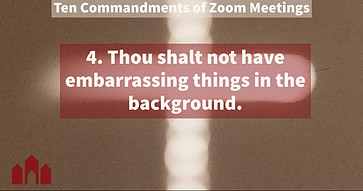
Look at the space where you are Zooming. Look behind you. Is there a window with light streaming in (See Zoom Commandment #1 above)? Is there a bookshelf or table with tchotchkes? Are you in your bedroom with your bed behind you? Look at what is being displayed and what it says about you.
Are you displaying titles that you don’t necessarily want others to see? Are there objects that you don’t want to display (like the hideous statue that looks like a dildo from your senile aunt)? Is your bed made? Is there a pile of laundry laying about? Look at the impression you are making because even if no one mentions it or laughs out loud, they will remember it whenever they see you.
And a note about virtual backgrounds. Yes, they can help you hide your laundry, but don’t rely on them always working. I’ve seen instances where they flicker and fail. Also, don’t let your virtual background outshine you. Also, moving backgrounds are just distracting. Keep it simple.
The Fifth Zoom Commandment – Thou Shall Keep Thy Family and Pets Away from You
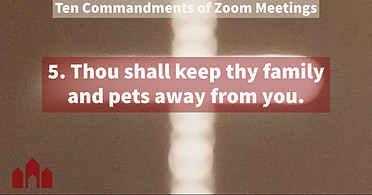
Everyone has seen those videos of Zoom fails because of a small child or a pet streaking (yes, I mean the naked kind) through the room making noise. Yes, they can be cute the first time, but do you really want there to be a first time? No, you don’t. No matter how cute our children and pets are, they are distracting us from our work. Working from home is difficult enough without being distracted from something important. You never know what you’ll miss from your Zoom call during this distraction.
Whenever you are on Zoom, place yourself in a room behind a closed (and locked) door if you can. If you cannot, send the family and pets out for a long walk during your call. This is your work space, treat it like one. Your space should help you to focus on your work. That is what’s keeping the roof over your head and groceries in the cupboard.
The Sixth Zoom Commandment – Thou Shalt Not Carry Thy Screen into Any Other Rooms While Meeting
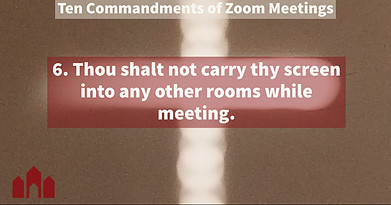
I was once on a Zoom call where one of the other participants carried her phone or iPad (which was her device of choice for this Zoom) into a room where all you could see was the ceiling. Then you hear water flowing, and then different water flowing, and then the screen moved back to the room where she began. I strongly suspect that she carried the Zoom into the restroom where she used the toilet.
Don’t do that!!
Even though I couldn’t see anything, I could still hear it (see Zoom Commandment Three above). First of all, no one wants to hear you using the toilet. Second of all, watching the ceiling makes others dizzy and sometimes nauseous. If you must use the room down the hall, mute both your audio and video before heading there. That way you can still hear the meeting, but you are not sharing what should be your private moment.
The Seventh Zoom Commandment – That Which Thou Wilt Not Do in a Room Full of People, Thou Shalt Not Do in a Meeting
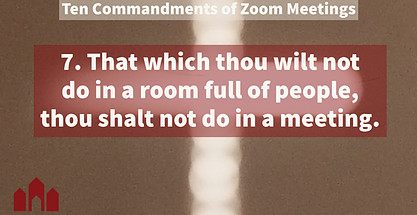
Remember the story about the CNN contributor “doing the dirty” on Zoom? Well, here’s the link if you forgot:
There were other stories of this happening on Zoom calls where the offending person didn’t realize the camera or microphone was on. As I mentioned in Zoom Commandment Three above, treat every microphone as if it was an open microphone. As a corollary, treat every camera as if it were on as well. It may well be and you don’t even know it.
If you’ve ever worked in the Department of Defense in a secure facility, you’ll know that phones and smartwatches are not allowed. This is because foreign intelligence services have the ability to start audio and video recording without you being aware of it. While you may not have anything of interest to a foreign intelligence organization, a criminal organization may be able to do the same thing to blackmail you. Far fetched, yes. By why take chances. Just don’t do anything in front of your computer’s camera. It’s easy enough to shut down.
The Eighth Zoom Commandment – Thou Shalt Not Walk Away From Thy Screen
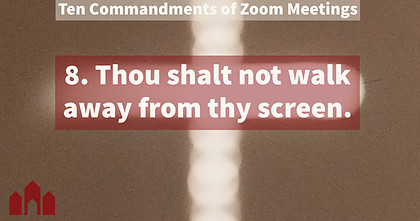
It is quite common to need to get up and move away from your screen during a Zoom call. You might need to visit the little room (see Zoom Commandment Six above). You might be thirsty or may have just spilled your drink and need something to clean up the mess before you short out your computer. You might need to find a background document for the meeting, or you might want to just play some Solitaire in peace. Whatever the reason, mute your camera. If you can, add a photo of yourself looking professional to go up in place of your live feed.
I have several meetings where I show myself initially logging in, and then mute my video so that I can relax a bit. It’s much better to see a professional photo of you than to see your blank screen so that I can peruse the titles on your bookshelf or the tchotchkes on your table. It’s a simple thing that adds to your professionalism.
The Ninth Zoom Commandment – Thou Check the Position of Thy Camera
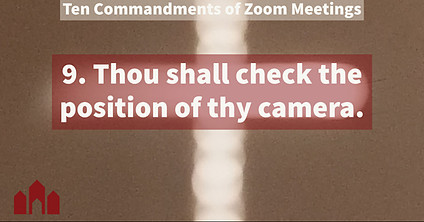
Have you ever been on a Zoom meeting and all you can see is the top of someone’s head? Most people know to adjust the position of their computer so that they are centered on the screen. If you have a camera that is separate from the computer, you have even more flexibility with regard to camera placement and finding your optimum angle.
This is more pronounced with people who use iPads or other tablets or their phones. They usually hold these or just set them down face up on the table so you are looking at the ceiling. If you want to be seen on the Zoom call, set your device on a pillow or prop so that you can be seen by the others. Otherwise, just mute your video so that your professional photo is showing (see Zoom Commandment Eight above).
The Tenth Zoom Commandment – Thou Shalt Not Chat With Everyone When a Private Chat is Intended
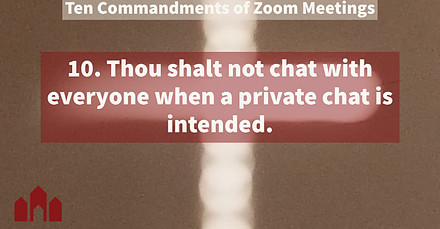
It’s fun to pass snarky notes with your friends during a meeting, especially when you’re being snarky about others in the meeting. The problem is that too many people forget that the default setting in a Zoom chat is for “Everyone”. If you want to send a message to just one other person, make sure that you have them selected when you send your witty repartee. Better yet, just don’t talk trash about others during the meeting (see Zoom Commandment Three above).
It’s not professional to talk about people during the meeting, or any other time. If it doesn’t move the process forward or solve the pressing problem, then don’t talk about it at all. Someone will find out, and you’ll look bad. Karma is a bitch after all.
Conclusion
I picked on Zoom for this discussion, but the other platforms have similar ways to message others, mute microphones, and cameras, and add photographs to profiles or for virtual backgrounds. Just follow some common-sense advice, learn the platform’s ins and outs, and be professional at all times. It’s not rocket science.